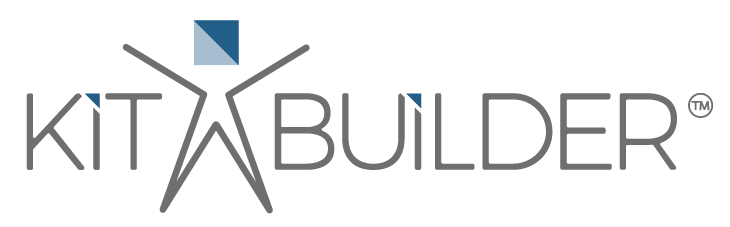Maximizing Your 3D Customizer: The Role of Onboarding Support at Kit Builder
Integrating a 3D customizer into your website is an excellent strategy for engaging visitors and turning leads into loyal customers. At Kit Builder, we’ve developed an innovative and dynamic tool that allows users to design and personalize sportswear products, transforming their ideas into reality. However, like any new SaaS platform, a clear understanding of how to use it effectively is essential to unlock its full potential. This is where onboarding becomes necessary to ensure that your business reaps the benefits of this powerful tool.
Here at Kit Builder, we are continually looking for and developing ways to make 3D customization easier and more efficient whilst staying innovative and ahead of the curve. Our priority is ensuring our customers get the most from their 3D customizer!
This blog will look at what onboarding is offered here at Kit Builder.

How Kit Builder Supports Users During Onboarding
At Kit Builder, we recognize that adopting a SaaS platform can feel overwhelming, especially when it’s packed with advanced features. That’s why we’ve recently reviewed and changed how we approach this portion of our service to make setting up a Kit Builder as smooth and straightforward as possible. Our comprehensive onboarding support is designed to provide exactly what you need to get started with 3D customization.
Onboarding Training
From the moment you gain access to your Kit Builder customizer, you’ll be able to use our wide selection of training resources. The leading resource we offer to get you started is our weekly onboarding/training sessions led by our expert production team.
These interactive workshops guide you through key steps, such as setting up your first product, exploring advanced features, and preparing your Kit Builder to go live. With real-time, in-person access to our professionals, you can ask questions and receive expert guidance to ensure you’re comfortable with the platform.
Following these sessions, your dedicated Project Manager will check in to assess your progress and provide tailored support to help you launch quickly.

Knowledgebase Guides and FAQs
Kit Builder is packed with features, and we recognize that different companies’ needs may vary. To keep our training sessions concise and not overwhelming, we’ve created an extensive Knowledgebase filled with easy-to-follow guides, tutorials, and answers to common questions.
Whether you’re just starting or refining your setup, these resources allow you to learn at your own pace and revisit topics as needed. We’re dedicated to keeping the Knowledgebase up to date, regularly adding new content based on customer feedback to ensure it remains a valuable tool throughout your Kit Builder experience.

Dedicated Support Team
Beyond training and guides, we offer ongoing assistance through our dedicated support team. Every Kit Builder solution includes our basic support package, which provides unlimited bug fixes and access to the Knowledgebase. We offer three other packages if you’d like more support with your Kit Builder. These packages offer dedicated support hours to diagnose and fix customer product design challenges and 2D/3D model issues, along with answering configuration questions and providing optional virtual training if required. To learn more about our different packages, take a look at our detailed comparison table!

Why Onboarding Matters
Onboarding is vital in ensuring success when using any new tool or SaaS service. What better way to learn and understand new software than from people who use it every day? Whether you’re completely new to 3D customizers or swapped providers, onboarding can ensure you get the most out of Kit Builder.
At Kit Builder, we’re more than just a SaaS software provider; we offer the support and guidance you need to succeed.
If you would like to learn more about Kit Builder and speak to our team, please don’t hesitate to get in touch or book a demo.
Or maybe you want to check out Kit Builder today and try it for yourself:
Check out our social media:
 enhances your business
enhances your business