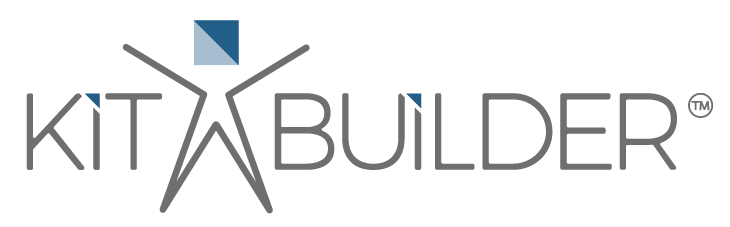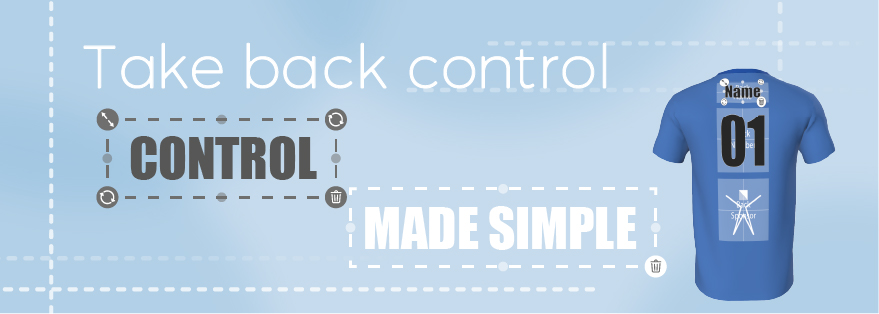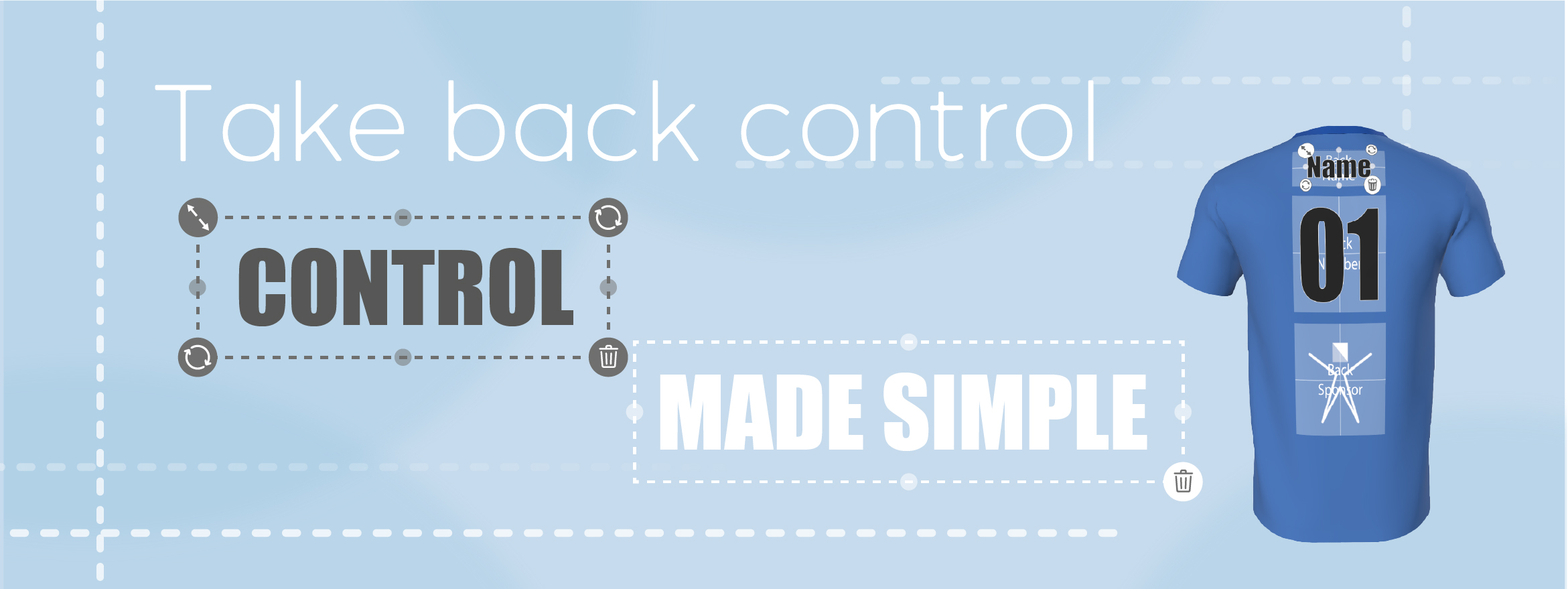
Take Control with Kit Builder: The Ultimate Custom Product Builder
The Power of a Custom Product Builder
With a tool like Kit Builder, the design process is streamlined, putting the emphasis back on your customer’s creativity. This frees up your employees to focus on other tasks and significantly reduces the time spent on long and tedious proofing processes, which can be potential burdens for your company.
However, as we know, design placement, alignment, and accuracy are paramount when creating high-quality customized products.
Kit Builder offers multiple layers of control, taking product customization to the next level. Whether you want to allow complete freedom or enforce strict design guidelines, our advanced customization features ensure your customers have the tools to create high-quality, perfectly aligned designs.
Features That Put You in Control: Kit Builders custom product builder
With Kit Builder, you have the power to manage how customers interact with your design tool. Here are some of the key features that make it the leading custom apparel builder:
Fixed Logo & Text Placement
There are multiple occasions where logos and text elements need to be locked to certain areas of a product. The logo may be on a pocket or side panel, or the sports federation may require a set size for the name and number to ensure visibility on the field.
With Kit Builder, you can set text and logo elements so they cannot be moved or resized. Customers can upload their chosen image or infill the correct text in set placements. This means that the logos and text will always be in the correct placement, saving you that hassle of rectifying any mishaps down the line!


Restricted Movement Areas with clipping masks
Now that we’ve looked at how to preset logo and text elements to have complete control, what about if you wanted to loosen the reins slightly?
Using Kit Builder, you can restrict the area where a logo or text element can be placed. This means customers won’t be able to make the element too big or move it out of the predefined area. For example, a left-chest logo on a polo shirt will remain visible within a set boundary, disappearing if moved too far. This ensures designs remain within appropriate print areas and prevents costly misprints.
If you already have a Kit Builder and want to learn more, check out our knowledgebase guide or email your account manager; they’re happy to help!

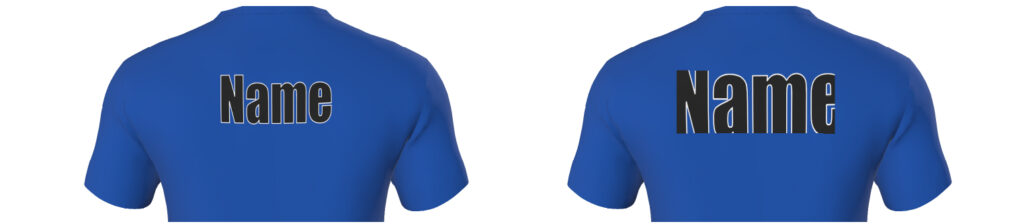
Customizable Guidelines & Alignment Tools
Even if you want to give your customers complete control over where they place their logos and text, you can still give them a helping hand to ensure they have the best design possible.
Kit Builder allows you to create custom guides that can be toggled on and off. This means that customers can toggle the guides on and align their logo within your suggested left chest placement, or they can leave it untoggled and place the logo where they want!
These tools make customization intuitive and foolproof, whether ensuring a team logo is perfectly placed or aligning text professionally. These guides are straightforward to add, and we’ve discussed how they work more in this blog post!
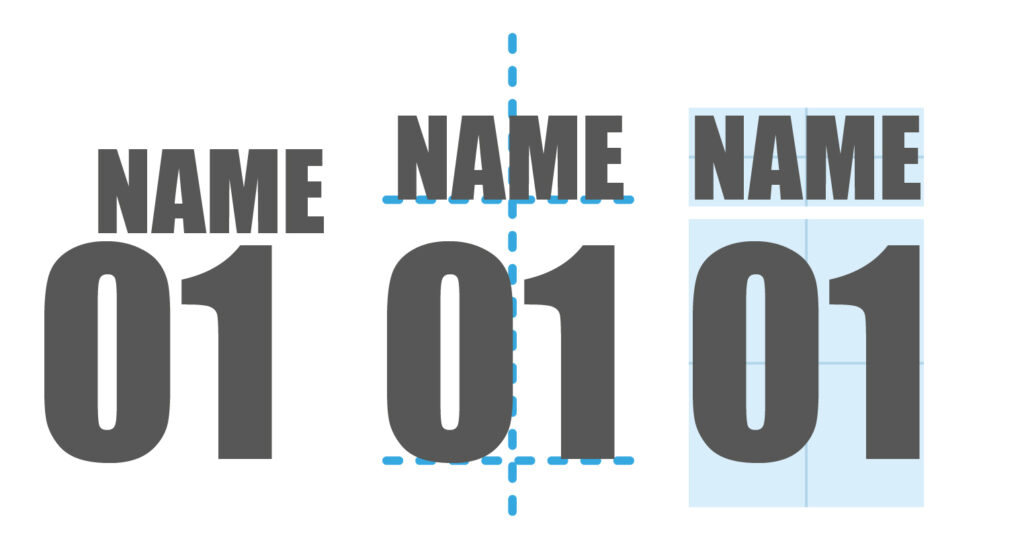

Layered Control for Multi-Element Designs
The same customer journey and customization controls do not work with all products or even all elements on the same product. With Kit Builder, you can create multiple layers of control, ensuring that some elements are editable while others remain fixed. This is ideal for businesses offering pre-designed templates or wanting to limit modifications to certain aspects of a product.
Why This Matters for Your Business
Kit Builder is a great tool to add to your business. It can help reduce errors, save time and resources, and enhance your customers’ experience. With a custom product builder, customers can position elements how they want, but within the design parameters set by your team. By putting the control back into their hands, they are more likely to be satisfied with the final product.
Additionally, adding whatever layers of control you need can help ensure consistent product quality. This is especially important for companies creating uniforms, promotional apparel, or branded merchandise, where exact logo placement is non-negotiable.
Experience Kit Builder Today
Kit Builder is the solution you need if you’re looking for a custom product builder that allows your customers to design within parameters you are comfortable with. With advanced placement restrictions, fixed elements, and innovative alignment tools, our platform ensures that every customized product looks exactly as intended.
Want to learn more about Kit Builder and these features? Book a demo today, or reach out to your account manager to learn more!
Or maybe you want to check out Kit Builder today and try it for yourself:
Check out our social media:
 enhances your business
enhances your business