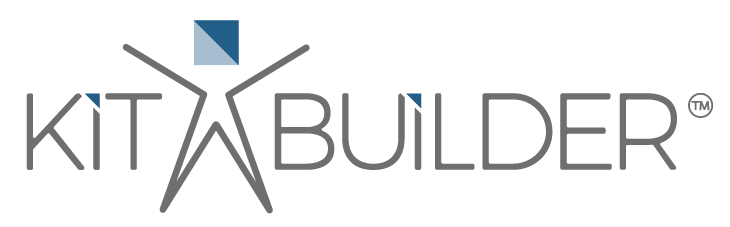5 Powerful Ways to Enhance Custom Garment Design with Kit Builder Colour Options
In today’s competitive market, providing an engaging and intuitive design experience is the key to success in custom garment sales. One important element of this is how you enable customers to choose colours. Kit Builder offers a variety of colour selection options to suit different customization needs—ranging from controlled palettes for brand consistency to custom pickers that give users complete creative freedom.
In this blog, we’ll explore five effective ways to configure colour options in Kit Builder, helping you strike the perfect balance between precision and flexibility. Whether you’re considering Kit Builder for your business or looking to optimize your current setup, these insights will help you streamline your design process and enhance the customer experience.

Colour Tile Pickers
‘Colour Tile Pickers’ are the most common colour selector option used at Kit Builder. They are ideal for businesses requiring precise control over the available colours in their custom garment design process. By creating a data source with your desired colours—specified via #hex codes—you can easily assign them to specific stages of the design journey. This straightforward setup allows you to add or remove colours as needed, ensuring your Kit Builder remains up-to-date and manageable.
The step-by-step customization of ‘colour tile pickers’ means you have control over what colours go where. This is especially useful for products with restricted options in certain areas. For instance, you can assign a palette of 30 colours to a garment’s base while limiting a company logo to just black or white.
If you have a Print Production Kit Builder, colours can be input in CMYK format, ensuring that your print-ready files are perfectly aligned with your production requirements.
For those who prefer a more compact interface, the ‘Colour Dropdown Pickers’ provide the same functionality in a dropdown menu format.
Colour Wheel
The ‘Color Wheel’ offers an excellent solution for businesses seeking a blend of control and interactivity. This feature allows you to upload a custom colour wheel or image, from which customers can select their chosen colour using an eyedropper tool. This not only gives you control over the available range but also enhances the user experience with a visually engaging element.
This option stands out by making subtle shade variations more noticeable compared to ‘Colour Tile Pickers.’ This is particularly beneficial when offering multiple tones of a single colour, providing customers with an easier and enjoyable way to explore options. It’s a fantastic tool for elevating the interactivity of your custom garment design journey while maintaining control.


Colour Input
For ultimate precision, you can choose the Colour Input option, allowing customers to enter a specific hex code into a text box to define the colour of a given area.
This option is perfect for those who know the exact shade they need, ensuring consistency across designs. The Colour Input will override any existing selection—unless the text box is left empty, in which case the previous selection remains.
This feature is particularly useful for businesses that require strict brand colour accuracy or want to give customers the flexibility to match existing designs down to the exact shade.
Colour Selector
The ‘Colour Selector’ is the perfect choice when creative freedom is the priority. This tool allows customers to select any colour imaginable, mirroring the functionality found in professional design software like Adobe Illustrator.
It’s an effortless way to empower your clients with unlimited possibilities in custom garment design, making it especially suited for digital printing applications.
While this option may not suit every scenario—such as cut-and-sew products or embroidery, where specific thread colours are required—it excels in processes where flexibility is key. By offering this level of customization, you can cater to clients who value individuality and want to see their unique vision come to life.


Preset Colours Options
For those using Kit Builder Professional or higher, the ‘Pre-set Colour Options’ feature provides an advanced yet user-friendly approach to colour selection. This tool lets you define pre-set colour variants, such as different colours available on the base product, recommended colourways, or even popular sports team palettes.
By adding some custom code to a Kit Builder, ‘Pre-Set Colours’ can be combined with other options, such as ‘Colour Tile Pickers’. This means customers can quickly select these pre-sets, streamlining their design process while still retaining the option to create their own custom combinations.
This hybrid approach combines the best of guided selection and creative freedom, making it a versatile addition to your custom garment design toolkit. Whether your clients are designing team uniforms or exploring branded apparel, ‘Pre-set Colours’ enhances efficiency without sacrificing flexibility.
If you have a Kit Builder and would like to implement this, please reach out to your account manager to find out more information.
Optimize Your Custom Garment Design Experience
Kit Builder’s diverse colour selection tools empower businesses to tailor the custom garment design process to their unique needs, delivering both precision and creativity to customers.
If you’re new to our platform and would like to book a demo with our team, we’d love to show you exactly how Kit Builder can take your business to the next level. Existing Kit Builder customers can find more info on all our colour section options on the knowledgebase. Please don’t hesitate to contact your account manager for more information.
Let us help you elevate your custom garment design process—reach out today to unlock the full potential of your designs!
Or maybe you want to check out Kit Builder today and try it for yourself:
Check out our social media:
 enhances your business
enhances your business